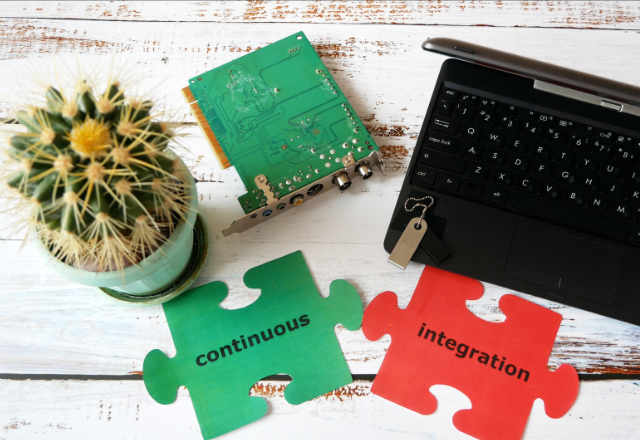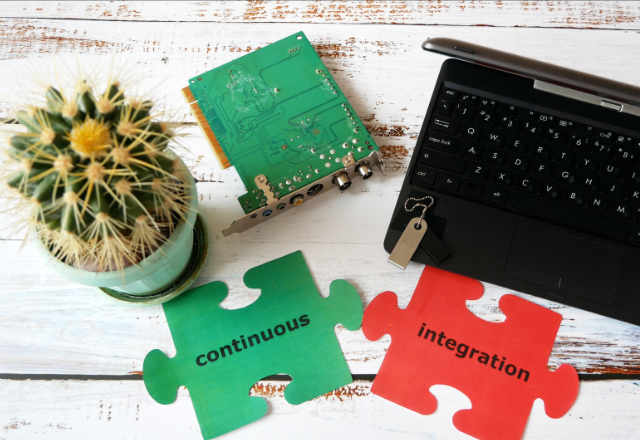
关于中兴新支点系统
中兴新支点操作系统基于Linux稳定内核,分为嵌入式操作系统(NewStart CGEL)、服务器操作系统(NewStart CGSL)、桌面操作系统(NewStart NSDL),经过近10年专业研发团队的积累和发展,产品形成安全加固、自主可控、易用管理的突出优势。目前,中兴新支点操作系统已在国内外各大电信运营商、国有大中型企业及电子政务解决方案中投入使用,服务于交换网络、核心网络、骨干网络、智慧城市、视频监控等系统底层。以上转自某乎。
背景
在国家数字化转型和国产化替代的大背景下,尤其是政务类项目,现在基本用国产化的CPU和操作系统来承载其业务,实现自主创新和安全可靠。本文在中兴新支点系统(CGSL)和海光CPU上进行ceph离线部署。下面方法也适用于龙蜥和centos8。
制作离线安装包
首先需要找一台可以联网的中兴新支点机器,在上面制作ceph的离线rpm源。中兴新支点系统会默认安装一些组件(如libvirt、qemu),为避免安装ceph时与其他包产生依赖冲突问题,安装系统的时候可以选择最小安装。项目中其他需要安装的组件后面一起安装。我这边除了ceph,libvirt的包也会用到,系统默认安装libvirt的版本较低,我这里都采用手动方式部署并制作离线的rpm包。
yum源配置
中兴新支点系统目前没发现有官方的在线yum源地址。在线安装可以使用龙蜥和epel8的yum源。下面是yum源的配置。
AnolisOS.repo
[AppStream]
name=AnolisOS-8.6 - AppStream
baseurl=http://mirrors.openanolis.cn/anolis/8.6/AppStream/x86_64/os
enabled=1
gpgcheck=0
gpgkey=file:///etc/pki/rpm-gpg/RPM-GPG-KEY-CGSL-V6
[BaseOS]
name=AnolisOS-8.6 - BaseOS
baseurl=http://mirrors.openanolis.cn/anolis/8.6/BaseOS/x86_64/os
enabled=1
gpgcheck=0
gpgkey=file:///etc/pki/rpm-gpg/RPM-GPG-KEY-CGSL-V6
[DDE]
name=AnolisOS-8.6 - DDE
baseurl=http://mirrors.openanolis.cn/anolis/8.6/DDE/x86_64/os
enabled=1
gpgcheck=0
gpgkey=file:///etc/pki/rpm-gpg/RPM-GPG-KEY-CGSL-V6
[AppStream-debuginfo]
name=AnolisOS-8.6 - AppStream Debuginfo
baseurl=http://mirrors.openanolis.cn/anolis/8.6/AppStream/x86_64/debug
enabled=1
gpgcheck=0
gpgkey=file:///etc/pki/rpm-gpg/RPM-GPG-KEY-CGSL-V6
[BaseOS-debuginfo]
name=AnolisOS-8.6 - BaseOS Debuginfo
baseurl=http://mirrors.openanolis.cn/anolis/8.6/BaseOS/x86_64/debug
enabled=1
gpgcheck=0
gpgkey=file:///etc/pki/rpm-gpg/RPM-GPG-KEY-CGSL-V6
[Plus-debuginfo]
name=AnolisOS-8.6 - Plus Debuginfo
baseurl=http://mirrors.openanolis.cn/anolis/8.6/Plus/x86_64/debug
enabled=1
gpgcheck=0
gpgkey=file:///etc/pki/rpm-gpg/RPM-GPG-KEY-CGSL-V6
[PowerTools-debuginfo]
name=AnolisOS-8.6 - PowerTools Debuginfo
baseurl=http://mirrors.openanolis.cn/anolis/8.6/PowerTools/x86_64/debug
enabled=1
gpgcheck=0
gpgkey=file:///etc/pki/rpm-gpg/RPM-GPG-KEY-CGSL-V6
[DDE-debuginfo]
name=AnolisOS-8.6 - DDE Debuginfo
baseurl=http://mirrors.openanolis.cn/anolis/8.6/DDE/x86_64/debug
enabled=1
gpgcheck=0
gpgkey=file:///etc/pki/rpm-gpg/RPM-GPG-KEY-CGSL-V6
[Extras]
name=AnolisOS-8.6 - Extras
baseurl=http://mirrors.openanolis.cn/anolis/8.6/Extras/x86_64/os
enabled=1
gpgcheck=0
gpgkey=file:///etc/pki/rpm-gpg/RPM-GPG-KEY-CGSL-V6
[HighAvailability]
name=AnolisOS-8.6 - HighAvailability
baseurl=http://mirrors.openanolis.cn/anolis/8.6/HighAvailability/x86_64/os
enabled=1
gpgcheck=0
gpgkey=file:///etc/pki/rpm-gpg/RPM-GPG-KEY-CGSL-V6
[Plus]
name=AnolisOS-8.6 - Plus
baseurl=http://mirrors.openanolis.cn/anolis/8.6/Plus/x86_64/os
enabled=1
gpgcheck=0
gpgkey=file:///etc/pki/rpm-gpg/RPM-GPG-KEY-CGSL-V6
[PowerTools]
name=AnolisOS-8.6 - PowerTools
baseurl=http://mirrors.openanolis.cn/anolis/8.6/PowerTools/x86_64/os
enabled=1
gpgcheck=0
gpgkey=file:///etc/pki/rpm-gpg/RPM-GPG-KEY-CGSL-V6